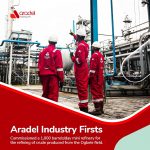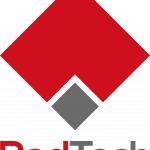Feature/OPED
6 AI Tools to Help You Celebrate Valentine’s Day the African Way
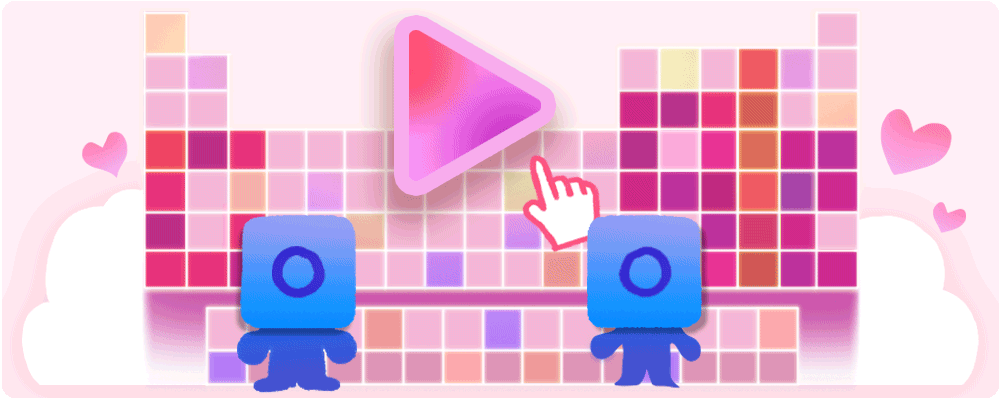
Valentine’s Day is one of the most daunting gift-giving holidays. You want to get something for your partner, of course, but also you like to let your friends and family (and even your dogs) know how much they’re loved. It’s a tricky holiday: The perfect Valentine’s Day gift is sentimental but not saccharine-sweet. Genuinely useful but not overly practical. It has a personal touch — but could potentially be replicated for a friend or two (or three).
If you need a little help, here are six AI-powered Google tools to help you find the perfect gift.
-
Search (and shop) what you see with Google Lens
Google Lens is the ultimate companion tool when gift inspiration strikes. You might already know that Lens is a handy shopping feature that allows you to take a photo of something and find what it is and where to buy it or something similar. But there are a couple of other ways it can work, too. For example, my mom loves getting flowers, so when I see some while out on a run I can quickly open the Google app (Android and iOS) and snap a pic with Lens to identify them. (Plus, using multisearch, I could even type in descriptive text to search for, say, similar flowers in a blue hue.) And since my husband and I like to go big on a fancy meal instead of exchanging gifts on Valentine’s Day if I see a pic of a pasta dinner we really loved while vacationing in Italy in my photo gallery, I can ask Lens to tell me more about what it was and help me find a restaurant near me that serves it.
-
Circle up with Circle to Search before you buy
I get tons of gift ideas when I’m scrolling social media that make me think of my friends and family — so if I happen to come across an image that happens to have the perfect dog bed in the background, I can use Circle to Search to help me find out more about it without leaving whatever app I’m using. All I have to do is simply circle, highlight or scribble that specific part of an item and Circle to Search can help me discover more about the item and even shop for it or similar items from a range of retailers without switching apps. Circle to Search is available on Pixel 8, Pixel 8 Pro and the new Samsung Galaxy S24 series.
-
Try AI-enhanced photo gifts
A picture is worth a thousand words — including, “Thank you so much, I love it!” While my first love language is sharing an elaborate meal, a close runner-up is photo gifts. I take a ton of photos with my Pixel 8 Pro, especially during special trips and important moments, and preserving those memories for my loved ones can make a thoughtful, affordable gift. Like the photo below that I took at Yosemite on a hiking trip with my husband, which I captured using the Tensor-powered Super Res Zoom feature. Or the one I took of the night sky with Night Sight (which also uses AI) during a yearly camping trip with my girlfriends. Whatever photos I end up using, I’ll also run them through AI editing features like Magic Eraser to get rid of unwanted objects or Photo Unblur to clean them up a bit before I print them.
And if you plan on sharing or gifting a photo of you and your significant other, Best Take is your best friend: This tool uses AI to scan a handful of photos taken in quick succession and allows you to select the best image of each person in the picture.
-
Gemini: Your AI Genie for Inspiration
Stuck on finding the perfect experience? Let Gemini be your genie in a digital bottle! Ask it open-ended questions like “romantic things to do in Cape Town this Valentine’s Day” or “unique Valentine’s Day experiences in Johannesburg,” and watch a treasure trove of personalised ideas unfold. It’s like having a knowledgeable friend by your side, guiding you towards experiences that resonate with your love and the spirit of Africa.
-
Spark your creativity with AI experiments
You don’t have to spend money on a gift to let someone know you’re thinking of them. If you need an artistic spark, here are two Google AI experiments you should try: First, there’s Instrument Playground, a Google AI-powered tool that lets you choose one of over 100 instruments from around the world you’d like to play to generate a 20-second sound clip. What’s more, you can add an adjective to your prompt – such as ‘romantic’ – to shape the results, making sure your clip captures the perfect mood for Valentine’s Day.
If words are more your thing, try Poem Portraits, an algorithm trained on more than 20 million words of 19th-century poetry. All you have to do is choose a single word as a jumping-off point and Poem Portraits will write a short poem for you, as well as add it to a stylized photo from your camera roll (if you want it to — you can skip this option). You can save this short poem as well as add it to the collective poem, a massive crowd-based, ongoing text based on user contributions. Which, I suppose, you could think of as a gift for everyone who comes across it.
-
YouTube Music: Soundtrack to Your Love Story
Set the mood with a soundtrack that beats to the rhythm of your heart. With YouTube Music, you’re just a search away from crafting the perfect Afropop love song playlist. Let the vibrant melodies of amapiano or the soulful harmonies of highlife fill the air, creating an unforgettable ambience that lingers long after the last note fades.
Feature/OPED
AU Must Reform into an Institution Africa Needs

By Mike Omuodo
From an online post, a commentator asked an intriguing question: “If the African Union (AU) cannot create a single currency, a unified military, or a common passport, then what exactly is this union about?”.
The comment section went wild, with some commentators saying that AU no longer serves the interest of the African people, but rather the interests of the West and individual nations with greedy interests in Africa’s resources. Some even said jokingly that it should be renamed “Western Union”.
But seriously, how has a country like France managed to maintain an economic leverage over 14 African states through its CFA Franc system, yet the continent is unable to create its own single currency regime? Why does the continent seem to be comfortable with global powers establishing their military bases throughout its territories yet doesn’t seem interested in establishing its own unified military? Why does the idea of an open borders freak out our leaders, driving them to hide under sovereignty?
These questions interrogate AU’s relevance in the ensuing geopolitics. No doubt, the AU is still relevant as it still speaks on behalf of Africa on global platforms as a symbol of the continent’s unity. But the unease surrounding it is justified because symbolism is no longer enough.
In a continent grappling with persistent conflict, economic fragmentation, and democratic reversals, institutions are judged not by their presence, but by their impact.
From the chat, and several other discussion groups on social media, most Africans are unhappy with the performance of the African Union so far. To many, the organization is out of touch with reality and they are now calling for an immediate reset.
To them, AU is a club of cabals, whose main achievements have been safeguarding fellow felons.
One commentator said, “AU’s main job is to congratulate dictators who kill their citizens to retain power through rigged elections.” Another said, “AU is a bunch of atrophied rulers dancing on the graves of their citizens, looting resources from their people to stash in foreign countries.”
These views may sound harsh, but are a good measure of how people perceive the organization across the continent.
Blurring vision
The African Union, which was established in July 2002 to succeed the OAU, was born out of an ambitious vision of uniting the continent toward self-reliance by driving economic Integration, enhancing peace and security, prompting good governance and, representing the continent on the global stage – following the end of colonialism.
Over time, however, the gap between this vision and the reality on the ground has widened. AU appears helpless to address the growing conflicts across the continent – from unrelenting coups to shambolic elections to external aggression.
This chronic weakness has slowly eroded public confidence in the organization and as such, AU is being seen as a forum for speeches rather than solutions – just as one commentator puts it, “AU has turned into a farce talk shop that cannot back or bite.”
Call for a new body
The general feeling on the ground is that AU is stagnant and has nothing much to show for the 60+ years of its existence (from the times of OAU). It’s also viewed as toothless and subservient to the whims of its ‘masters’. Some commentators even called for its dissolution and the formation of a new body that would serve the interests of the continent and its people.
This sounds like a no-confidence vote. To regain favour and remain a force for continental good, AU must undertake critical reforms, enhance accountability, and show political courage as a matter of urgency. Without these, it may endure in form while fading in substance.
The question is not whether Africa needs the AU, but whether the AU is willing and ready to become the institution Africa needs – one that is bold enough to initiate a daring move towards a common market, a single currency, a unified military, and a common passport regime. It is possible!
Mr Omuodo is a pan-African Public Relations and Communications expert based in Nairobi, Kenya. He can be reached on [email protected]
Feature/OPED
Recapitalisation: Silent Layoffs, Infrastructure Deficit Threat to $1trn Economy
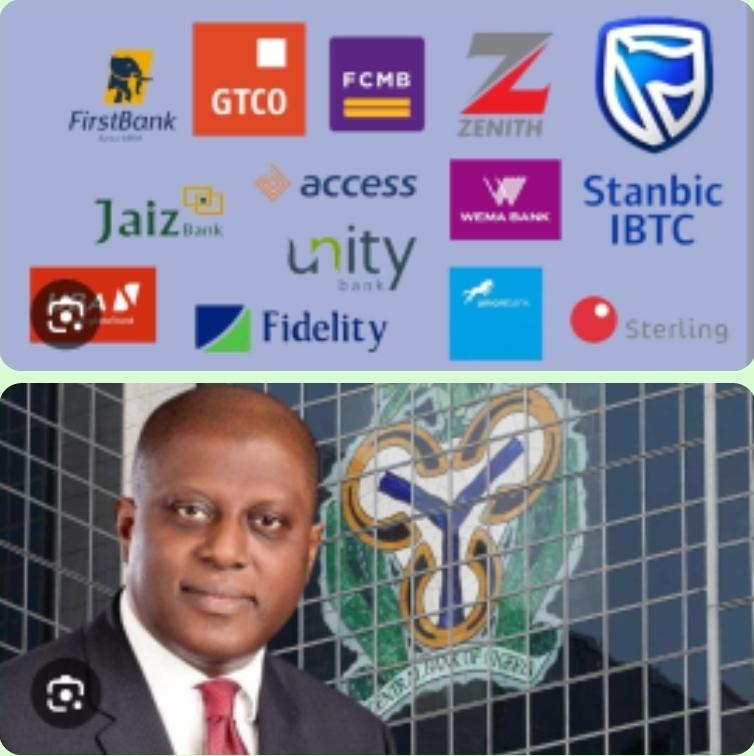
By Blaise Udunze
The Central Bank of Nigeria’s recapitalisation exercise, which is scheduled for a March 31, 2026, deadline, has continued to reignite optimism across financial markets and is designed to build stronger, more resilient banks capable of financing a $1 trillion economy. With the ongoing exercise, the industry has been witnessing bank valuations rising, investors are enthusiastic, and balance sheets are swelling. However, beneath these encouraging headline numbers, unbeknownst to many, or perhaps some troubling aspects that the industry players have chosen not to talk about, are the human cost of consolidation and the infrastructure deficit.
Recapitalisation often leads to mergers and acquisitions. Mergers, in turn, almost always lead to job rationalisation. In Nigeria’s case, this process is unfolding against an already fragile labour structure in the banking industry, one where casualisation has become the dominant employment model.
One alarming fact in the Nigerian banking sector is the age-old workforce structure raised by the Association of Senior Staff of Banks, Insurance and Financial Institutions (ASSBIFI), which says that an estimated 60 percent of operational bank workers today are contract staff. This reality raises profound questions about the sustainability of Nigeria’s banking reforms and the credibility of its economic ambitions.
A $1 trillion economy cannot be built on insecure labour, shrinking institutional knowledge, and an overstretched financial workforce.
Recapitalisation and the Hidden Merger Trap
History is instructive. Referencing Nigeria’s 2004-2005 banking consolidation exercise, which reduced the number of banks from 89 to 25, and no doubt, it produced larger institutions, while it also triggered widespread job losses, branch closures, and a wave of outsourcing that permanently altered employment relations in the sector. The current recapitalisation push risks repeating that cycle, only this time within a far more complex economic environment marked by inflation, currency volatility, and rising unemployment.
Mergers promise efficiency, but efficiency often comes at the expense of people. Speaking of this, duplicate roles are eliminated, technology replaces frontline staff, and non-core functions are outsourced. The troubling part of it is that this is already a system reliant on contract labour; mergers could accelerate workforce instability, turning banks into balance-sheet-heavy institutions with shallow human capital depth.
ASSBIFI’s warning is therefore not a labour agitation; it is a macroeconomic red flag.
Casualisation as Structural Weakness, Not a Cost Strategy
It has been postulated by proponents of job casualisation that it is a cost-control mechanism necessary for competitiveness. Contrary to this argument, evidence increasingly shows that it is a false economy. In reaction to this, ASSBIFI President Olusoji Oluwole, who kicked against this structural weakness, asserted that excessive reliance on contract workers undermines job security, suppresses wages, limits access to benefits and blocks career progression while affirming that over time, this erodes morale, loyalty, and productivity.
More troubling are the systemic risks. Casualisation creates operational vulnerabilities, higher fraud exposure, weaker compliance culture, and lower institutional memory.
One of the banking regulators, the Nigeria Deposit Insurance Corporation (NDIC), has not desisted from repeatedly cautioning that excessive outsourcing and short-term staffing models increase security risks within banks. On the negative implications, when employees feel disposable, ethical commitment weakens, and reputational risk grows.
Banking is not a factory floor. It is a trust business. And trust does not thrive in insecurity.
Inside Outsourcing Web of Conflict of Interest
Beyond cost efficiency, Nigeria’s casualisation crisis is also fuelled by a deeper governance problem, conflicts of interest embedded within the outsourcing ecosystem.
In many cases, bank chief executives and executive directors are reported to own, control, or have beneficial interests in outsourcing companies that provide services to their own banks. Invariably, it is the same firms supplying contract staff, cleaners, security personnel, call-centre agents, and even IT support. Structurally, this arrangement allows senior executives to profit directly from the same outsourcing model that strips workers of job security and benefits.
The incentive is clear. Outsourcing enables banks to maintain lean payrolls, bypass strict labour protections associated with permanent employment, and reduce long-term obligations such as pensions and healthcare. But when those designing outsourcing strategies are also financially benefiting from them, the line between efficiency and exploitation disappears.
This model entrenches casualisation not as a temporary adjustment tool, but as a permanent business strategy, one that externalises social costs while internalising private gains.
Exploitation and Its Systemic Consequences
The human impact is severe because the contract staff employed through executive-linked outsourcing firms often face poor working conditions, low wages, limited or no health insurance, and zero job security, which is demotivating. Many perform the same functions as permanent staff but without benefits, voice, or career prospects.
ASSBIFI has warned that prolonged exposure to such insecurity leads to psychological stress, declining morale, and reduced productive life years. Studies on Nigeria’s banking sector confirm that casualisation weakens employee commitment and heightens anxiety, conditions that directly undermine service quality and operational integrity.
From a systemic standpoint, exploitation feeds fragility. High staff turnover erodes institutional memory. Disengaged workers weaken internal controls. Meanwhile, this should be a sector where trust, confidentiality, and compliance are paramount; this is a dangerous trade-off if it must be acknowledged for what it is.
Why Workforce Numbers Tell a Deeper Story
It is in record that as of 2025, Nigeria’s banking sector employs an estimated 90,500 workers, up from roughly 80,000 in 2021. The top five banks today, such as Zenith, Access Holdings, UBA, GTCO, and Stanbic IBTC, account for about 39,900 employees, reflecting moderate growth driven by digital expansion and regional operations.
At face value, truly, these figures suggest resilience. But when viewed alongside the 60 percent casualisation rate, they paint a different picture, revealing that employment growth is without employment quality. A workforce dominated by contract staff lacks the stability required to support long-term credit expansion, infrastructure financing, and industrial transformation.
This matters because banks are expected to be the engine room of Nigeria’s $1 trillion economy, funding roads, power plants, refineries, manufacturing hubs, and digital infrastructure. Weak labour foundations will eventually translate into weak execution capacity.
Nigeria’s Infrastructure Financing Contradiction
Nigeria’s infrastructure deficit is estimated in the hundreds of billions of dollars. Power, transport, housing, and broadband require long-term financing structures, sophisticated risk management, and deep sectoral expertise. Yet recapitalisation-induced mergers often lead to talent loss in precisely these areas.
As banks consolidate, specialist teams are downsized, project finance units are merged, and experienced professionals exit the system, either voluntarily or through redundancy. Casual staff, by design, are rarely trained for complex, long-term infrastructure deals. The result is a contradiction, revealing that larger banks have bigger capital bases but thinner technical capacity.
Without deliberate workforce protection and skills development, recapitalisation may produce banks that are too big to fail, but too hollow to build.
South Africa Offers a Useful Contrast
South Africa offers a revealing counterpoint. As of 2025, the country’s “big five” banks, such as Standard Bank, FNB, ABSA, Nedbank, and Capitec, employ approximately 136,600 workers within South Africa and about 184,000 globally. This is significantly higher than Nigeria’s banking workforce, despite South Africa having a smaller population.
More importantly, South African banks maintain a far higher proportion of permanent staff. While outsourcing exists, core banking operations remain firmly institutionalized compared to the Nigerian banking system. For this reason, South Africa’s career progression pathways are clearer, labour regulations are more robustly enforced, and unions play a more structured role in workforce negotiations.
The result is evident in outcomes. South Africa’s top six banks are collectively valued at over $70 billion, with Standard Bank alone boasting a market capitalisation of approximately $30 billion and total assets nearing $192 billion. Nigeria’s top 10 banks, by contrast, held combined assets of about $142 billion as of early 2025, even with a much larger population and economy, and its 13 listed banks reached a combined market capitalisation of about N17 trillion ($11.76 billion at an exchange rate of N1,445) in 2026.
Though this gap is not just about capital. It is about institutional depth, workforce stability, and governance maturity.
Bigger Valuations, But a Weaker Foundations?
Nigeria’s 13 listed banks reached a combined market capitalisation of about N17 trillion in 2026. It is no surprise, as it is buoyed by investor anticipation of recapitalisation and higher capital thresholds. Yet market value does not automatically translate into economic impact. Without parallel investment in people, systems, and long-term skills, valuation gains remain fragile.
South Africa’s experience shows that strong banks are built not only on capital adequacy, but on human capital adequacy. Skilled, secure workers are better risk managers, better innovators, and better custodians of public trust.
Labour Law and its Regulatory Blind Spots
ASSBIFI’s call for a review of Nigeria’s Labour Act is timely, and this is because the current framework lags modern employment realities, particularly in sectors like banking, where technology and outsourcing have blurred traditional employment lines. Regulatory silence has effectively legitimised casualisation as a default model rather than an exception.
The Central Bank of Nigeria cannot afford to treat workforce issues as outside its mandate. Prudential stability is inseparable from labour stability. Regulators must begin to view excessive casualisation as a risk factor, just like liquidity mismatches or weak capital quality.
Recapitalisation Without Inclusion Is Incomplete
If recapitalisation is to succeed, it must be inclusive; therefore, the industry must witness the enforcement of career path frameworks for contract staff, limiting the proportion of outsourced core banking roles, and aligning capital reforms with employment protection. It also means recognising that labour insecurity ultimately feeds systemic fragility.
South Africa’s banking sector did not avoid consolidation, but it managed it alongside workforce safeguards and institutional continuity. Nigeria must do the same or risk building banks that look strong on paper but crack under economic pressure.
True Measure of Reform
Judging by the past reform in 2004-2005, it has shown that Nigeria’s banking recapitalisation will be judged not by the size of balance sheets, but by the resilience of the institutions it produces. As part of the recapitalisation target for more resilient banks capable of financing a $1 trillion economy, it demands banks that can think long-term, absorb shocks, finance infrastructure, and uphold trust. None of these goals is compatible with a workforce trapped in perpetual insecurity.
Casualisation is no longer a labour issue; it is a national economic risk. If mergers proceed without deliberate workforce stabilisation, Nigeria may end up with fewer banks, fewer jobs, weaker institutions, and a slower path to prosperity.
The lesson from South Africa is clear, as it shows that strong banks are built by strong people. Until Nigeria’s banking reforms fully embrace that truth and the missing pieces are addressed, recapitalisation will remain an unfinished project. and the $1 trillion economy, an elusive promise.
Blaise, a journalist and PR professional, writes from Lagos, can be reached via: [email protected]
Feature/OPED
In Nigeria… One Day Monkey Go Go Market

By Prince Charles Dickson PhD
In Nigeria, the road has become a stage where power performs its most absurd theatre. The siren—once a tool of emergency—now plays the soundtrack of ego. The convoys, longer than a bride’s procession, louder than a market quarrel, move through our streets like small invading armies. And every time that blaring, violent sound slices through the air, a simple truth echoes behind it: one day monkey go go market… and e no go return.
Because power, especially Nigerian power, has a short memory. And even shorter patience.
These leaders who move as though the sun itself must pause when they pass were once ordinary Nigerians. They once queued at bus stops, once waited under the rain for taxis, once navigated potholed streets with the same caution as every other citizen trying not to die by negligence. But somewhere between election and inauguration, ambition and arrogance, something snapped. Their feet left the ground. Their humanity blurred. And their ears, now accustomed to sirens; forgot how silence feels.
The bizarre culture of convoys in Nigeria has metastasized into something theatrical, violent, and deeply offensive. What began as protocol has become performance. Sirens scream not just to clear the road, but to announce hierarchy. Vehicles speed not just to meet schedules but to demonstrate superiority. And the citizens, the people in whose name this power is supposedly held, scatter like startled chickens. Or worse, end up dead under tires that never brake.
The irony is painful. The same leaders who demand absolute obedience from citizens once walked among those same citizens unnoticed. Once upon a time they lived without outriders, without black-tinted SUVs, without pickup vans carrying heavily armed security men who point guns at commuters as though Lagos traffic is a battlefield. They were once people. Now they behave like a species apart.
But the road remembers. The people remember. And power always forgets that it is a tenant, never a landlord.
Escorts in Nigeria don’t just move with urgency; they move with intimidation. They shove, push, threaten, and roar through roads where ordinary Nigerians are merely trying to survive the day. The siren becomes a weapon, the convoy a declaration of dominance. The message is clear: “Your life must move aside. My importance is passing.”
In what country should this be normal?
Even emergency vehicles; ambulances carrying dying patients, fire trucks racing to burning buildings, sometimes cannot pass because a government official’s convoy has occupied the road with the entitlement of royalty.
This isn’t governance; it’s theater of the absurd.
And the casualties are not metaphorical. Nigerians have died—pregnant women hit by convoys, okada riders knocked off the road, children flung away like debris. Drivers in these convoys behave like warhorses let loose, sworn not to slow down regardless of what or who is ahead.
But who will hold them accountable? Who dares question power that sees questions as disrespect and disrespect as rebellion?
The institutions meant to regulate these excesses are the same institutions that created them. Protocol offices treat speed like divinity. Security details mistake aggression for duty. Schedules are treated as holy commandments. Every meeting becomes urgent. Every movement becomes life-or-death. Every road must clear.
But the truth sits quietly behind all this noise: no meeting is that important, no leader is that indispensable, and no road should require blood to make way.
Somewhere, a child grows up believing public office means public intimidation. A young man sees the behavior of convoys and dreams not of service but of dominance. A young woman imagines that leadership means never waiting in traffic like the rest of society. And so, the cycle of arrogance reproduces itself. A country becomes a laboratory where entitlement multiplies.
In Nigeria, the convoy culture reveals a deeper sickness: a leadership class that has disconnected from the lived realities of the people they claim to govern.
When did proximity to power become justification for violence?
When did schedules become more sacred than lives?
When did we normalize leaders who move like emperors, not elected representatives?
But more importantly: how do these leaders forget so quickly where they came from?
Many of them grew up in the same chaos their convoys now worsen. They once asked why leaders were insensitive. Now they have inherited the same insensitivity and advanced it.
The convoy is more than metal and noise. It is a metaphor. It illustrates how Nigerian governance often operates: pushing the people aside, demanding unquestioned obedience, prioritizing position over responsibility.
And yet, the proverb whispers:
One day monkey go go market… e no go return.
Not because we wish harm on anyone, but because history has its own logic. Power that forgets compassion eventually forgets itself. Leadership that drives recklessly, morally, politically, and literally—will one day crash against the boundaries of public patience.
This metaphor is a quiet mirror for every leader who believes their current status is divine permanence. One day, the sirens will go silent. The tinted windows will roll down. The outriders will be reassigned. The road will no longer clear itself. Reality will return like harmattan dust.
And then the question will confront them plainly:
When your power fades, what remains of your humanity?
The tragedy of Nigeria’s convoy culture is that it makes leadership look like tyranny and renders citizens powerless in their own country. It fosters a climate where ordinary people live in perpetual startle. It deepens distrust. It fuels resentment. It reinforces the perception that leadership is designed to intimidate rather than serve.
And what does it say about us as a nation that we accept this?
We accept the absurdity because we assume it cannot be overturned. We accept arrogance because we assume it is the price of power. We step aside because we assume there is no alternative.
But nations are not built on assumptions. They are built on accountability.
The temporary nature of political power should humble leaders, not inflate them. Four or eight years or whatever time they spend clinging to office cannot compare to the lifetime they will spend as private citizens once the convoys disappear.
When the noise stops, will they walk among us head high or with their face hidden?
When the sirens lose their voice, will they find their own?
What if true leadership was measured not by how loudly you move through society but by how gently you walk among the people?
Imagine a Nigeria where power travels quietly. Where convoys move with the dignity of service, not the violence of entitlement. Where leaders move with humility, not hysteria. Where the streets do not tremble at the approach of authority. Where citizens do not shrink to the roadside, waiting to survive the thunder of tinted SUVs.
It is possible. It is necessary. It begins with leaders remembering that every journey through Nigeria’s roads is a reminder of their accountability, not their dominion.
Because one day, and it will come—monkey go go market.
The convoy will stop.
The siren will fade.
The power will dissolve into yesterday.
And the road will ask the only question that matters:
While you passed through, did you honor the people… or terrorize them?
History will remember the answer.
And so will we—May Nigeria win!
-

 Feature/OPED6 years ago
Feature/OPED6 years agoDavos was Different this year
-
Travel/Tourism9 years ago
Lagos Seals Western Lodge Hotel In Ikorodu
-

 Showbiz3 years ago
Showbiz3 years agoEstranged Lover Releases Videos of Empress Njamah Bathing
-

 Banking8 years ago
Banking8 years agoSort Codes of GTBank Branches in Nigeria
-

 Economy3 years ago
Economy3 years agoSubsidy Removal: CNG at N130 Per Litre Cheaper Than Petrol—IPMAN
-

 Banking3 years ago
Banking3 years agoSort Codes of UBA Branches in Nigeria
-

 Banking3 years ago
Banking3 years agoFirst Bank Announces Planned Downtime
-

 Sports3 years ago
Sports3 years agoHighest Paid Nigerian Footballer – How Much Do Nigerian Footballers Earn