Technology
Kaspersky Internet Security Multi-device Enters Nigerian Market

Kaspersky Lab has announced the availability of the new version of its flagship security solution, Kaspersky Internet Security, multi-device in Nigeria, which provides users with additional opportunities to manage their internet protection and to ensure the safety of their data.
Kaspersky Internet Security – multi-device 2017 is a security solution for the whole family; that protects Windows, Mac, and Android users against malware, dangerous sites, online tracking, fraud and money theft.
This year, Kaspersky Lab products for Windows have integrated several new functions.
Now, users can protect their data from being intercepted during an unsafe internet connection with the help of Secure Connection.
In addition, the security solution can patch potential “holes” in their device security with Software Updater and Software Cleaner.
“At Kaspersky Lab we believe that IT security is not only about the effectiveness of a security solution. It is also about the user’s own cyber savviness.
Cyber savvy people behave carefully and watchfully online, and they are also ready to apply the latest technological achievements to protect what is most important for them – whether that’s personal information, files, privacy, their devices or peace of mind for their family members. We are striving to offer the user these possibilities with each new version of our solutions,” says Riaan Badenhorst, Managing Director at Kaspersky Lab, Africa.
Secure Connection
Secure Connection allows users to connect to the Internet safely, by encrypting all data sent and received through the network (1). This is especially important when performing financial operations, authorisation on sites, or transferring confidential information, as in these cases traffic interception by a stranger could cause users serious (for example, financial) losses.
This function is especially useful while traveling, when many people are increasingly connecting to insecure Wi-Fi networks to stay in touch. According to a Kaspersky Lab study, globally, every fifth (18%) user has fallen victim to cybercriminals when traveling. This is not surprising considering the fact that (and what a coincidence!) – one in five (18%) travellers does not take any steps to protect themselves while online. Secure Connection is now a necessary protection measure when connecting to a public Wi-Fi.
The Kaspersky Lab protection component, Secure Connection, can be launched from the main window of Kaspersky Internet Security – multi-device. It can also be activated automatically when the device is connected to public Wi-Fi or the user is inputting confidential information online, such as on banking websites, online stores, payment systems, e-mail, social networks, etc.
Within the security product’s license, users have 200 MB of encrypted traffic at their daily disposal, and for an additional monthly or annual fee they can get an unlimited volume of traffic.
Software Updater
One of the common methods of malware penetrating the computer is the use of errors (so-called vulnerabilities) in the programmes installed on it. Developers regularly update their products, however not all users regularly update these on their devices. Software Updater can automatically find the applications that need to be updated and, if the user agrees, install the latest versions from vendor sites on their computer. The user can also request the update of an application manually or add any of them to the list of applications that should not be updated (for example, if the older version is required).
Software Cleaner
According to the Kaspersky Lab study, 37% of users store programmes that they do not use on their device. In addition to the fact that this overloads the device memory, it also provides extra opportunities for cybercriminals to penetrate the system.
Software Cleaner scans all applications installed on the computer and marks those posing potential risk. Users sometimes do not even know about these applications being installed on their devices or are unaware of their negative effects.
Software Cleaner will inform users of a programme if it has been installed without their awareness or clear consent (for example, as additional software during the installation of another application), or if it slows down the user’s device, provides incomplete/incorrect information about its functions, operates in the background mode, shows banners and messages without permission (e.g., advertising), or is rarely used. Upon receipt of a report from Software Cleaner, the user can either remove or leave the application in question.
In addition to the new functions, Kaspersky Internet Security – multi-device 2017 has been enhanced with improved advanced technologies such as the multi-level protection of financial transactions (with Safe Money), the prevention of the installation of unwanted applications (with Application Manager, part of the former Change Control feature) and the blocking of advertising banners in the browser (with Anti-Banner).
Related articles across the web
Technology
Emergent Ventures, Others Invest $2.2m in Potpie
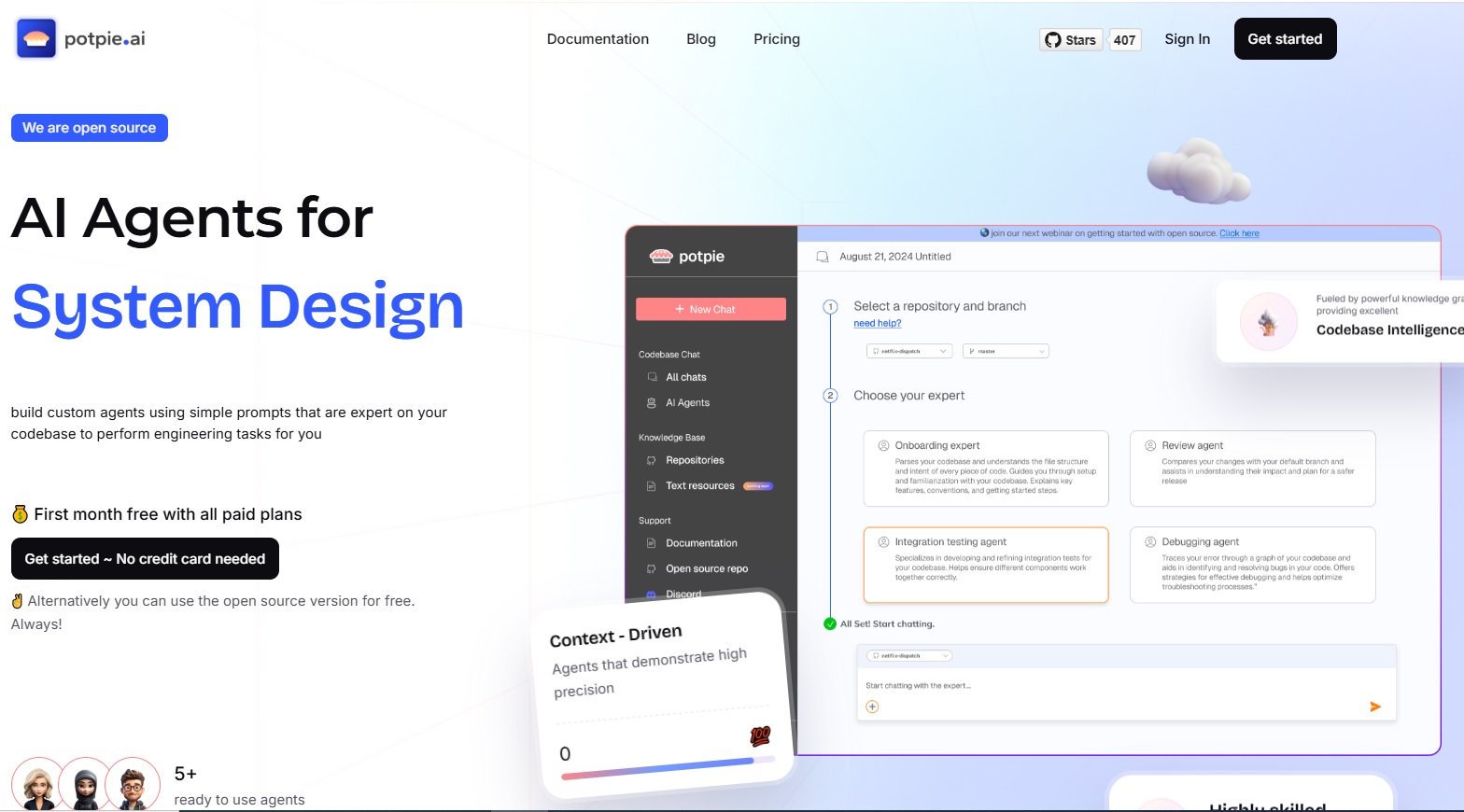
By Dipo Olowookere
About $2.2 million pre-seed round to help engineering teams unify context across their entire stack and make AI agents genuinely useful in complex software environments has been announced by Potpie.
Potpie was established by Aditi Kothari and Dhiren Mathur, who were determined to unify context across the entire engineering stack and enabling spec driven development.
As generative AI adoption accelerates, most tools focus on surface-level code generation while ignoring the deeper problem of context.
Large language models are powerful, but without access to system-level understanding, tooling history, and architectural intent, they struggle in real production environments.
Traditional approaches rely on senior engineers to manually hold this context together, a model that breaks down at scale and fails when AI agents are introduced.
The platform enables teams to automate high-impact and non-trivial use cases across the software development lifecycle, like debugging cross-service failures, maintaining and writing end-to-end tests, blast radius detection and system design.
It is designed for enterprise companies with large and complex codebases, starting at around one million lines of code and scaling to hundreds of millions.
Rather than acting as another coding assistant, Potpie builds a graphical representation of software systems, infers behaviour and patterns across modules, and creates structured artefacts that allow agents to operate consistently and safely.
A statement made available to Business Post on Monday revealed that the funding support came from Emergent Ventures, All In Capital, DeVC and Point One Capital.
The capital will be used to support early enterprise deployments, expand the engineering team, and continue building Potpie’s core context and agent infrastructure, it was disclosed.
“As AI makes code generation easier, the real challenge shifts to reasoning across massive, interconnected systems. Potpie is our answer to that shift, an ontology-first layer that helps enterprises truly understand and manage their software,” Kothari was quoted as saying in the disclosure.
A Managing Partner at Emergent Ventures, Anupam Rastogi, said, “In large enterprises, the real challenge is not generating code, it is understanding the system deeply enough to change it safely.
“Potpie’s ontology-first architecture, combined with rigorous context curation and spec-driven development, creates a structured model of the entire engineering ecosystem. This allows AI agents to reason across services, dependencies, tickets, and production signals with the clarity of a senior engineer. That is what makes Potpie uniquely capable of solving complex RCA, impact analysis, and high-risk feature work even in codebases exceeding 50 million lines.”
Technology
Expert Reveals Top Cyber Threats Organisations Will Encounter in 2026

By Adedapo Adesanya
Organisations in 2026 face a cybersecurity landscape markedly different from previous years, driven by rapid artificial intelligence adoption, entrenched remote work models, and increasingly interconnected digital systems, with experts warning that these shifts have expanded attack surfaces faster than many security teams can effectively monitor.
According to the World Economic Forum’s Global Cybersecurity Outlook 2026, AI-related vulnerabilities now rank among the most urgent concerns, with 87 per cent of cybersecurity professionals worldwide highlighting them as a top risk.
In a note shared with Business Post, Mr Danny Mitchell, Cybersecurity Writer at Heimdal, said artificial intelligence presents a “category shift” in cyber risk.
“Attackers are manipulating the logic systems that increasingly run critical business processes,” he explained, noting that AI models controlling loan decisions or infrastructure have become high-value targets. Machine learning systems can be poisoned with corrupted training data or manipulated through adversarial inputs, often without immediate detection.
Mr Mitchell also warned that AI-powered phishing and fraud are growing more sophisticated. Deepfake technology and advanced language models now produce convincing emails, voice calls and videos that evade traditional detection.
“The sophistication of modern phishing means organisations can no longer rely solely on employee awareness training,” he said, urging multi-channel verification for sensitive transactions.
Supply chain vulnerabilities remain another major threat. Modern software ecosystems rely on numerous vendors and open-source components, each representing a potential entry point.
“Most organisations lack complete visibility into their software supply chain,” Mr Mitchell said, adding that attackers frequently exploit trusted vendors or update mechanisms to bypass perimeter defences.
Meanwhile, unpatched software vulnerabilities continue to expose organisations to risk, as attackers use automated tools to scan for weaknesses within hours of public disclosure. Legacy systems and critical infrastructure are especially difficult to secure.
Ransomware operations have also evolved, with criminals spending weeks inside networks before launching attacks.
“Modern ransomware operations function like businesses,” Mitchell observed, employing double extortion tactics to maximise pressure on victims.
Mr Mitchell concluded that the common thread across 2026 threats is complexity, noting that organisations need to abandon the idea that they can defend against everything equally, as this approach spreads resources too thin and leaves critical assets exposed.
“You cannot protect what you don’t know exists,” he said, urging organisations to prioritise visibility, map dependencies, and focus resources on the most critical assets.
Technology
NCC Begins Review of National Telecommunications Policy After 26 Years

By Adedapo Adesanya
In a consultation paper released to the public, the commission said it is seeking input from stakeholders, including telecom operators, tech companies, legal experts, and the general public, on proposed revisions designed to reposition Nigeria’s telecommunications framework to match current digital demands. Submissions are expected by March 20, 2026.
The NTP 2000 marked a turning point in Nigeria’s telecom landscape. It replaced the 1998 policy, introducing full liberalisation and a unified regulatory framework under the NCC, and paved the way for the licensing of GSM operators such as MTN, Econet (now Airtel), and Globacom in 2001 and 2002.
Prior to the NTP, the sector was dominated by Nigerian Telecommunications Limited (NITEL), a government-owned monopoly plagued by obsolete equipment, low teledensity, and poor service. At the time, Nigeria had fewer than 400,000 telephone lines for the entire country.
However, the NCC noted that just as the 1998 policy was overtaken by global developments, the 2000 framework has become structurally misaligned with today’s telecom reality, which encompasses broadband, 5G networks, satellite internet, artificial intelligence, and a thriving digital economy worth billions of dollars.
“The rapid pace of technological change and emerging digital services necessitate a comprehensive update to ensure the policy continues to support economic growth while protecting critical infrastructure,” the Commission stated.
The review will target multiple chapters of the policy. Key revisions include: Enhancements on online safety, content moderation, digital services regulation, and improved internet exchange protocols; a modern framework for satellite harmonisation, coexistence with terrestrial networks, and clearer spectrum allocation to boost service quality, and policies to address fiscal support, reduce multiple taxation, and lower operational costs for operators.
The NCC is also proposing entirely new sections to the policy to address emerging priorities. Among the key initiatives are clear broadband objectives aimed at achieving 70 per cent national broadband penetration, with a focus on extending connectivity beyond urban centres to reach rural communities.
The review also seeks to formally recognise telecom infrastructure, including fibre optic cables and network masts, as Critical National Infrastructure to prevent vandalism and enhance security.
In addition, the commission is targeting the harmonisation of Right-of-Way charges across federal, state, and local governments, alongside the introduction of a one-stop permitting process for telecom deployment, designed to reduce bureaucratic delays and lower operational costs for operators.
According to the NCC, the review aims to make fast and affordable internet widely accessible. “The old framework was largely voice-centric. Today, data is the currency of the digital economy,” the commission said, highlighting the need to close the urban-rural broadband divide.
The consultation process is intended to gather diverse perspectives to ensure the updated policy reflects current technological trends, market realities, and consumer needs. By doing so, the NCC hopes to maintain the telecommunications sector’s role as a key driver of economic growth and digital inclusion.
-

 Feature/OPED6 years ago
Feature/OPED6 years agoDavos was Different this year
-
Travel/Tourism10 years ago
Lagos Seals Western Lodge Hotel In Ikorodu
-

 Showbiz3 years ago
Showbiz3 years agoEstranged Lover Releases Videos of Empress Njamah Bathing
-

 Banking8 years ago
Banking8 years agoSort Codes of GTBank Branches in Nigeria
-

 Economy3 years ago
Economy3 years agoSubsidy Removal: CNG at N130 Per Litre Cheaper Than Petrol—IPMAN
-

 Banking3 years ago
Banking3 years agoSort Codes of UBA Branches in Nigeria
-

 Banking3 years ago
Banking3 years agoFirst Bank Announces Planned Downtime
-

 Sports3 years ago
Sports3 years agoHighest Paid Nigerian Footballer – How Much Do Nigerian Footballers Earn

















