Economy
How to Generate Price Verification Report to Access FX for Importation
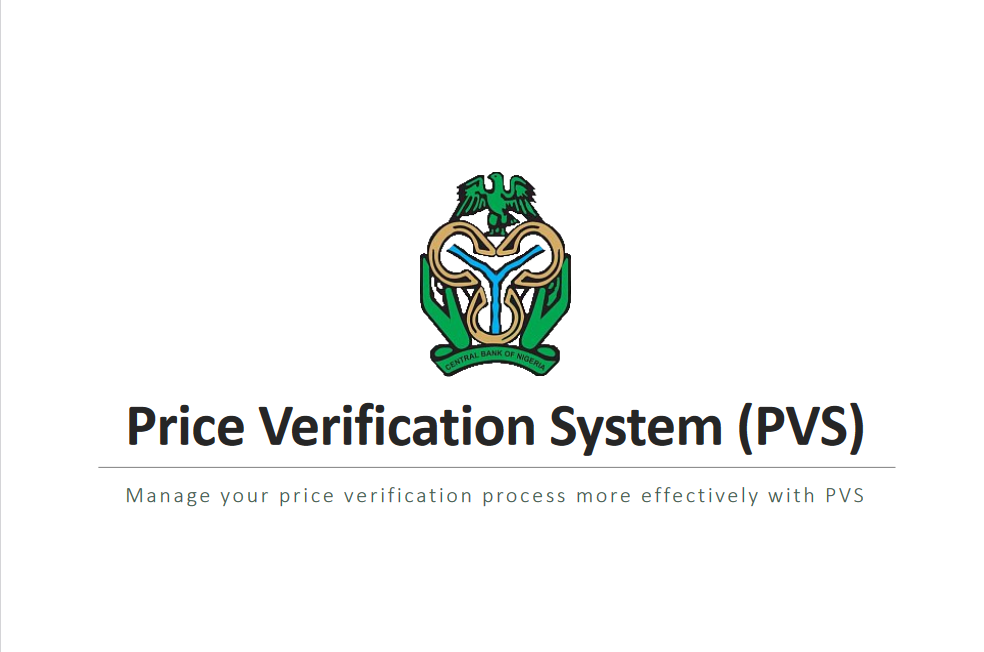
By Modupe Gbadeyanka
From Thursday, August 31, 2023, importers in the country will only be able to access foreign exchange (FX) through the price verification system (PVS) introduced by the Central Bank of Nigeria (CBN).
About two weeks ago, the central bank said importers who need forex would be required to use a transparent platform as part of efforts to strengthen the Naira and minimize arbitrage in the system.
To access FX for trade transactions, the price verification report is now a mandatory document to be submitted along with Form M.
Business Post provides details of how importers can go through this process without any hassle.
The first step required is registration, with suppliers and importers expected to supply the company TIN, Name, and other vital details, as shown in the image below.

After this is completed, a user would be required to login and click on the ‘Create Form’ sub-menu under the Form M menu item, with a reference number automatically generated and displayed.
On the form creation page is the Applicant and Beneficiary Details page. All the compulsory fields on the form must be filled. The user is then required to click ‘Save and Proceed’ to continue with form creation.
The next stage is the Line Items Details page, which must be filled as required.
Click ‘Save and Proceed’ to continue with form creation.
- Click to add as many line items as required
- Click to remove a line item
- Click to use the bulk upload feature by uploading a csv/xlsx file based on the required template containing all line items to be added.
NOTE: You are required to fill in the new form fields generated from HS Code selection.
The next stage is the Summary Details page. Kindly fill in all compulsory fields on the form and click ‘Save and Proceed’ to continue with form creation.
After this is completed, another stage is for the Shipping Details page, which must be completed, and then click ‘Save and Proceed’ to continue with form creation.
Note: The Expected Shipment Date field does not have to be the actual shipment date; it could be a tentative date
The last stage of the form creation is the Validation Details page. All the compulsory fields on the form must be entered, and then click ‘Save and Proceed’.
Upon submission, a Price Verification Report is generated and sent to the institution’s email address and is also available to the institution users on the portal for download.
Note: The form cannot be edited once the Report has been generated.
The user is then required to go to the ‘View Forms’ Page to view all forms created under the institution.
Click on the ‘Download XML’ button on the popover menu that is displayed. The XML File is automatically downloaded to the user’s device.







Economy
NASD OTC Exchange Rallies 0.74%

By Adedapo Adesanya
For the third consecutive session, the NASD Over-the-Counter (OTC) Securities Exchange closed in positive territory after it gained 0.74 per cent on Wednesday, February 11, amid a flat market breadth index.
The bourse recorded five appreciating securities as well as five depreciating securities during the midweek session.
On the gainers’ side of the market was Central Securities Clearing System (CSCS), which added N5.80 to sell at N70.53 per share versus Tuesday’s closing price of N64.73 per share.
Further, Air Liquide Plc appreciated by N2.02 to N22.34 per unit from N20.32 per unit, Afriland Properties Plc improved by 25 Kobo to N16.20 per share from N15.95 per share, First Trust Mortgage Bank Plc expanded by 6 Kobo to 75 Kobo per unit from 69 Kobo per unit, and Food Concepts Plc grew by 2 Kobo to N2.91 per share from N2.89 per share.
On the flip side, Okitipupa Plc lost N17.00 to sell at N220.00 per unit compared with the previous day’s N237.00 per unit, NASD Plc dropped N5.14 to trade at N46.26 per share versus N51.40 per share, Geo-Fluids Plc depreciated by 39 Kobo to close at N4.02 per unit versus N4.41 per unit, Acorn Petroleum Plc went down by 6 Kobo to N1.31 per share from N1.37 per share, and Industrial and General Insurance (IGI) Plc slipped by 5 Kobo to 54 Kobo per unit from 59 Kobo per unit.
At the close of trading activities, the market capitalisation increased by N17.05 billion to N2.308 trillion from N2.291 trillion, while the NASD Unlisted Security Index (NSI) advanced by 29.50 points to 3,858.81 points from 3,830.31 points.
Yesterday, the volume of securities jumped 15,181.4 per cent to 1.06 billion units from 6.9 million units, the value of securities surged 10.4 per cent to N465.7 million from N89.1 million, and the number of deals rose by 21.8 per cent to 56 deals from 46 deals.
The most active stock by value on a year-to-date basis was CSCS Plc with 18.2 million units worth N790.9 million, trailed by Resourcery Plc with 1.04 billion units valued at N408.6 million, and Geo-Fluids Plc with 29.2 million units sold for N150.8 million.
As for the most active stock by volume on a year-to-date basis, the position was taken over by Resourcery Plc with a turnover of 1.04 billion units valued at N408.6 million, while Geo-Fluids Plc moved to second place with 29.2 million units exchanged for N150.8 million, and the third place was occupied by Mass Telecom Innovation Plc with 20.1 million units worth N8.1 million.
Economy
Naira Trades N1,348/$1 as CBN Opens Official Market to BDC Operators

By Adedapo Adesanya
The Naira appreciated against the US Dollar in the Nigerian Autonomous Foreign Exchange Market (NAFEX) on Wednesday, February 11, by N2.07 or 0.15 per cent to N1,348.95/$1 from N1,351.02/$1 as the Central Bank of Nigeria (CBN) moved to further ease shortages and narrow the gap between the official and street rates.
The CBN approved the participation of licensed Bureaux De Change (BDC) operators in the Nigerian Foreign Exchange Market (NFEM) as part of efforts to improve forex liquidity in the retail segment of the market and meet the legitimate needs of end users.
The apex bank capped the weekly FX purchases at $150,000, adding that utilisation complies with existing BDC operational guidelines.
In the same official market, the Nigerian currency gained N6.46 against the Pound Sterling to quote at N1,840.11/£1 versus N1,846.57/£1, and added N6.36 on the Euro to close at N1,600.13/€1, in contrast to the preceding session’s N1,606.49/€1.
At the GTBank FX counter, the Nigerian Naira gained N5 on the greenback to settle at N1,358/$1 versus the previous day’s N1,363/$1, but remained unchanged at N1,430/$1 in the black market.
Meanwhile, the digital currency market was bearish yesterday as traders sold their positions after digesting a more hawkish macro outlook.
Analysts mainly attributed the latest crypto selloff to shifting expectations around US macro policy, following a “hawkish shift” in Federal Reserve expectations after Kevin Warsh’s nomination as chairman of the US central bank, which signals tighter liquidity and fewer rate cuts ahead.
Traders will be watching key US labour market data for signs on the future path of interest rates and broader risk appetite.
Solana (SOL) shed 3.2 per cent to sell at $79.86, Ethereum (ETH) depreciated by 2.7 per cent to $1,958.44, Bitcoin (BTC) dropped 1.5 per cent to $67,540.62, Cardano (ADA) slid 1.5 per cent to $0.2579, Ripple (XRP) dipped 1.4 per cent to $1.37, Binance Coin (BNB) slumped 1.2 per cent to $609.73, Litecoin (LTC) went down by 1.2 per cent to $52.58, and Dogecoin (DOGE) crashed by 1.1 per cent to $0.0917, while the US Dollar Tether (USDT) and the US Dollar Coin (USDC) closed flat at $1.00 each.
Economy
Nigerian Stocks Near N115trn Valuation After Midweek’s 0.78% Rise

By Dipo Olowookere
The positive momentum witnessed on the Nigerian Exchange (NGX) Limited lately continued on Wednesday after it further closed higher by 0.78 per cent.
More investors are showing interest in Nigerian stocks because of the recent bull run, leaving the market capitalisation to grow further by N880 billion yesterday to N114.377 trillion from N113.497 trillion, while the All-Share Index (ASI) increased by 1,374.93 points to 178,184.35 points from 176,809.42 points.
Though the level of activity waned at midweek, data showed that it remained high, with a turnover of 939.2 million shares worth N34.0 billion in 61,279 deals compared with the 1.3 billion shares valued at N50.4 billion traded in 58,965 deals in the preceding session.
This showed that the trading volume went down by 27.75 per cent, and the trading value shrank by 32.54 per cent, while the number of deals jumped 3.92 per cent.
The busiest equity on Wednesday was Tantalizers with the sale of 85.3 million units worth N498.8 million, Access Holdings transacted 61.4 million units for N1.5 billion, Chams exchanged 38.6 million units valued at N174.1 million, Japaul sold 38.2 million units worth N89.5 million, and Deap Capital sold 36.8 million units valued at N314.1 million.
Fortis Global Insurance, Consolidated Hallmark, Nestle Nigeria, and Meyer all gained 10.00 per cent each to close at 33 Kobo, N4.95, N2,420.00, and N20.90 apiece, and CAP rose by 9.98 per cent to N99.20.
On the flip side, Honeywell Flour declined by 9.70 per cent to N22.80, Neimeth slipped by 9.15 per cent to N12.90, The Initiates crashed by 5.81 per cent to N19.45, RT Briscoe tumbled by 5.70 per cent to N14.40, and Sterling Holdings depreciated by 5.56 per cent to N7.65.
At the close of business, 49 stocks ended on the gainers’ table and 31 stocks finished on the losers’ chart, showing a positive market breadth index and strong investor sentiment.
As for the performance of the bourse’s sectors, four of the five monitored by Business Post were in green, with the industrial goods down by 0.02 per cent due to profit-taking in Lafarge Africa.
The banking counter improved by 1.58 per cent, the insurance counter appreciated by 1.53 per cent, the consumer goods index gained 1.28 per cent, and the energy sector soared by 0.02 per cent.
-

 Feature/OPED6 years ago
Feature/OPED6 years agoDavos was Different this year
-
Travel/Tourism10 years ago
Lagos Seals Western Lodge Hotel In Ikorodu
-

 Showbiz3 years ago
Showbiz3 years agoEstranged Lover Releases Videos of Empress Njamah Bathing
-

 Banking8 years ago
Banking8 years agoSort Codes of GTBank Branches in Nigeria
-

 Economy3 years ago
Economy3 years agoSubsidy Removal: CNG at N130 Per Litre Cheaper Than Petrol—IPMAN
-

 Banking3 years ago
Banking3 years agoSort Codes of UBA Branches in Nigeria
-

 Banking3 years ago
Banking3 years agoFirst Bank Announces Planned Downtime
-

 Sports3 years ago
Sports3 years agoHighest Paid Nigerian Footballer – How Much Do Nigerian Footballers Earn










