Economy
The Best Inventory Management Software for Small Businesses in 2025

In today’s fast-paced world, efficient inventory management is key to business success. Our blog looks at the top inventory management software solutions for 2025, highlighting the main features, and pros and cons for each tool. Learn how using the reorder point procedure can improve your inventory efficiency, helping you avoid stockouts and maintain your operations running efficiently.
Whether you’re managing a small or large business, you’ll find helpful tips for choosing the best inventory management software to improve your business processes. Discover how improving your inventory turnover ratio can greatly benefit your business and simple ways to optimize it for better efficiency.
The Importance of Inventory Management
Managing inventory is more than just keeping track of stock. Think of it like running a kitchen where you need the right amount of ingredients without overstocking. The same goes for managing inventory you must ensure you have enough products without having too much, as excess inventory can tie up money and affect your cash flow.
Good inventory management is essential for keeping customers happy, improving your business’s financial health, and making sure orders are filled on time. Understanding how to manage inventory properly can help your business succeed by keeping everything running smoothly and efficiently.
Vyapar App
Vyapar App is an amazing Inventory Management Software developed for businesses of all sizes. It stands out for its cost-effectiveness, ease of use, and extensive features that cater to both inventory and financial management requirements. Vyapar facilitates the process of handling stock, invoicing, and even accounting, all in one platform, making it perfect for businesses worldwide.
Key Features
- Complete Inventory Management: Vyapar helps businesses monitor stock levels, manage product batches, and handle sales across various locations with ease.
- Integrated Accounting: This app combines inventory management with accounting features like financial reporting, enabling businesses to keep their accounts in order effortlessly.
- Invoicing & Billing: Businesses can create professional, customizable invoices and generate accurate billing in seconds.
- Offline & Online Functionality: Vyapar allows users to manage their operations both online and offline, ensuring continuous access to important data.
- Order & Delivery Management: Streamline order processing and delivery tracking to improve efficiency in day-to-day business operations.
- Mobile App Access: The mobile-friendly app makes it convenient to manage inventory, finances, and orders from anywhere.
Benefits
- Low Price: Vyapar offers a much lower price compared to many other Inventory Management Software options, making it ideal for businesses that want effective tools without a high cost.
- Easy to Use: With its intuitive design, Vyapar is user-friendly and doesn’t require extensive training to get started.
- GST and Tax Compliance: The app includes features for generating tax-compliant invoices and financial statements, making business accounting simple and accurate.
- No Hidden Fees: Vyapar provides full transparency in its pricing, ensuring that users won’t encounter unexpected costs for additional features.
Why Vyapar Is More Affordable Than Others
Vyapar offers some of the most competitive pricing in the market, providing a cost-effective solution without compromising on features. It has subscription plans that are much more affordable compared to many other platforms that charge high monthly fees. Vyapar ensures businesses get all the necessary tools without overspending.
Vyapar App is a very good choice for global businesses that need a simple yet powerful platform for managing inventory and finances, making it suitable for both growing and established companies looking for value and performance.
QuickBooks
QuickBooks Commerce (formerly TradeGecko) is designed for medium to large businesses that need a complete inventory and order management system with built-in accounting. It manages complex inventory across multiple locations and channels, making it highly efficient for businesses with advanced needs.
Key Features
- Multi-Channel Support: Easily track inventory across different sales platforms like online stores and wholesale.
- Demand Forecasting: Predict future inventory needs using past data, helping to avoid running out of stock or overstocking.
- Batch and Expiry Tracking: Keep track of product batches and expiry dates, which is especially useful for businesses dealing with perishable goods.
Pros
- Comprehensive Inventory Management: Ideal for businesses with complex inventory needs.
- QuickBooks Integration: Combines accounting and inventory management into one easy-to-use system.
- Scalable: Works well for businesses that are growing and need more advanced inventory management features.
Cons
- Learning Curve: Takes time to learn due to the range of features.
- Custom Pricing: Costs vary based on the size and specific needs of the business.
Skubana
Skubana is a powerful Inventory Management Software designed for businesses with high order volumes. It helps manage inventory and track it across all channels, making operations smoother and reducing errors at scale.
Key Features
- Centralized Inventory Management: Tracks inventory from all sales channels in one place.
- Automation of Order Workflows: Automates processes like order routing and shipping to save time.
- Detailed Analytics and Reporting: Offers insights into inventory performance for better decision-making.
Pros
- Highly Scalable: Perfect for businesses handling large numbers of orders.
- Comprehensive Automation: Reduces manual tasks, making processes faster and more accurate.
- Advanced Analytics: Provides in-depth reports to help improve operations.
Cons
- Expensive: Might be costly for smaller businesses.
- Complex Setup: Requires some time and expertise to configure correctly.
Cin7
Cin7 is a cloud-based Inventory Management Software designed to handle inventory across multiple locations, such as warehouses and retail stores. It also integrates well with different platforms, making it easier to manage sales channels efficiently.
Key Features
- Multi-Location Support: Easily manages inventory in various locations, ensuring smooth operations.
- Real-Time Stock Tracking: Keeps stock levels accurate by updating in real-time with every sale.
- Platform Integration: Connects with various platforms to streamline inventory and orders across channels.
Pros
- Versatile: Ideal for businesses operating both online and in physical stores.
- Comprehensive Features: Offers a variety of tools to manage inventory and sales.
- Customizable: Adapts to different business models.
Cons
- Expensive: Might be costly for smaller businesses.
- Steep Learning Curve: Requires time and training to use effectively.
Veeqo
Veeqo is an Inventory Management Software designed to simplify order fulfillment by managing stock and shipping from one central platform. It’s ideal for businesses that need to handle inventory across multiple sales channels efficiently.
Key Features
- Centralized Inventory Control: Manages inventory across all sales platforms in one place.
- Automated Stock Updates: Automatically updates stock levels, helping to avoid overselling.
- Multi-Channel Order Management: Streamlines order processing across different platforms.
Pros
- User-Friendly: Easy to navigate, even for beginners.
- Strong Multi-Channel Support: Handles inventory across various platforms effortlessly.
- Fast Implementation: Quick to set up and start using.
Cons
- Expensive: May be too costly for smaller businesses.
- Limited Customization: This might not offer enough flexibility for larger businesses.
Brightpearl
Brightpearl is an Inventory Management Software designed for businesses that need to manage inventory, orders, and finances across multiple sales channels, both online and offline. It provides a robust solution for growing businesses with complex operations.
Key Features
- Inventory and Order Management: Offers real-time control of inventory to prevent stockouts and overstocking.
- Financial Management: Integrates with accounting tools, automating financial processes like tax management and reporting.
- Real-Time Insights: Provides analytics and reports to monitor sales, inventory, and customer behavior in real time.
Pros
- Scalable: Suitable for businesses that need a system to grow with their increasing demands.
- Omnichannel Capabilities: Manages inventory and orders across multiple channels, ensuring smooth operations.
- Comprehensive Financial Tools: Automates financial tasks and ensures accurate reporting.
Cons
- Expensive: High starting costs may not be suitable for smaller businesses.
- Complex Setup: Requires time and expertise to implement due to its wide range of features.
SkuVault
SkuVault is an Inventory Management Software designed to provide detailed tracking and management of inventory across multiple warehouses. It’s perfect for businesses that need accurate inventory updates and seamless multi-warehouse coordination.
Key Features
- Advanced Warehouse Management: Offers tools like barcode scanning and bin location tracking to manage inventory efficiently across different warehouses.
- Inventory Accuracy: Helps reduce stock discrepancies by providing real-time inventory updates and audit trails.
- Multi-Channel Syncing: Ensures inventory remains consistent across all sales channels to prevent overselling.
Pros
- Detailed Reporting: Gives thorough insights into inventory levels, order statuses, and warehouse performance.
- User-Friendly Interface: Easy to use, making it accessible for warehouse staff without needing extensive training.
- Scalable: Perfect for growing businesses with complex inventory and warehouse needs.
Cons
- Expensive: Its cost may be high for smaller businesses with limited budgets.
- Complex Setup: Requires time and expertise for initial setup due to its advanced features.
Zoho Inventory
Zoho Inventory is an affordable, cloud-based Inventory Management Software that is part of the Zoho suite. It offers a simple and effective way to manage inventory and orders across various channels, making it a great choice for smaller businesses.
Key Features
- Multi-Channel Inventory Management: Handles inventory across multiple sales channels, both online and offline.
- Order Automation: Automates tasks like managing orders, adjusting stock levels, and generating invoices.
- Batch and Expiry Tracking: Keeps track of product batches and expiry dates, which is helpful for businesses managing perishable goods.
Pros
- Affordable: Provides a cost-effective solution, particularly for smaller businesses.
- Zoho Integration: Easily connects with other Zoho products, such as Zoho CRM and Zoho Books.
- Cloud-Based Access: Allows users to access their inventory from anywhere and on any device.
Cons
- Limited Features: May not offer enough advanced tools for larger businesses or those with more complex needs.
- Restricted Customization: Customization options can be limited compared to more premium solutions.
Conclusion
If you’re searching for the best inventory management software, look no further than Vyapar App. This app is our top recommendation for small and medium-sized businesses. With its instinctive interface and strong features, Vyapar makes it easy to maintain track of stock levels, manage orders, and facilitate invoicing.
Whether you’re a new business owner or an established company, Vyapar provides the tools you require to optimize your operations. It’s not just an app, it’s a reliable partner in your business journey, helping you stay organized and responsive to your inventory needs. Choose the Vyapar App for a seamless and effective inventory management experience!
Leave a Reply
Economy
FAAC Disburses 1.727trn to FG, States Local Councils in December 2024

By Modupe Gbadeyanka
The federal government, the 36 states of the federation and the 774 local government areas have received N1.727 trillion from the Federal Accounts Allocation Committee (FAAC) for December 2024.
The funds were disbursed to the three tiers of government from the revenue generated by the nation in November 2024.
At the December meeting of FAAC held in Abuja, it was stated that the amount distributed comprised distributable statutory revenue of N455.354 billion, distributable Value Added Tax (VAT) revenue of N585.700 billion, Electronic Money Transfer Levy (EMTL) revenue of N15.046 billion and Exchange Difference revenue of N671.392 billion.
According to a statement signed on Friday by the Director of Press and Public Relations for FAAC, Mr Bawa Mokwa, the money generated last month was about N3.143 trillion, with N103.307 billion used for cost of collection and N1.312 trillion for transfers, interventions and refunds.
It was disclosed that gross statutory revenue of N1.827 trillion was received compared with the N1.336 trillion recorded a month earlier.
The statement said gross revenue of N628.972 billion was available from VAT versus N668.291 billion in the preceding month.
The organisation stated that last month, oil and gas royalty and CET levies recorded significant increases, while excise duty, VAT, import duty, Petroleum Profit Tax (PPT), Companies Income Tax (CIT) and EMTL decreased considerably.
As for the sharing, FAAC disclosed that from the N1.727 trillion, the central government got N581.856 billion, the states received N549.792 billion, the councils took N402.553 billion, while the benefiting states got N193.291 billion as 13 per cent derivation revenue.
From the N585.700 billion VAT earnings, the national government got N87.855 billion, the states received N292.850 billion and the local councils were given N204.995 billion.
Also, from the N455.354 billion distributable statutory revenue, the federal government was given N175.690 billion, the states got N89.113 billion, the local governments had N68.702 billion, and the benefiting states received N121.849 billion as 13 per cent derivation revenue.
In addition, from the N15.046 billion EMTL revenue, FAAC shared N2.257 billion to the federal government, disbursed N7.523 billion to the states and transferred N5.266 billion to the local councils.
Further, from the N671.392 billion Exchange Difference earnings, it gave central government N316.054 billion, the states N160.306 billion, the local government areas N123.590 billion, and the oil-producing states N71.442 billion as 13 per cent derivation revenue.
Economy
Okitipupa Plc, Two Others Lift Unlisted Securities Market by 0.65%
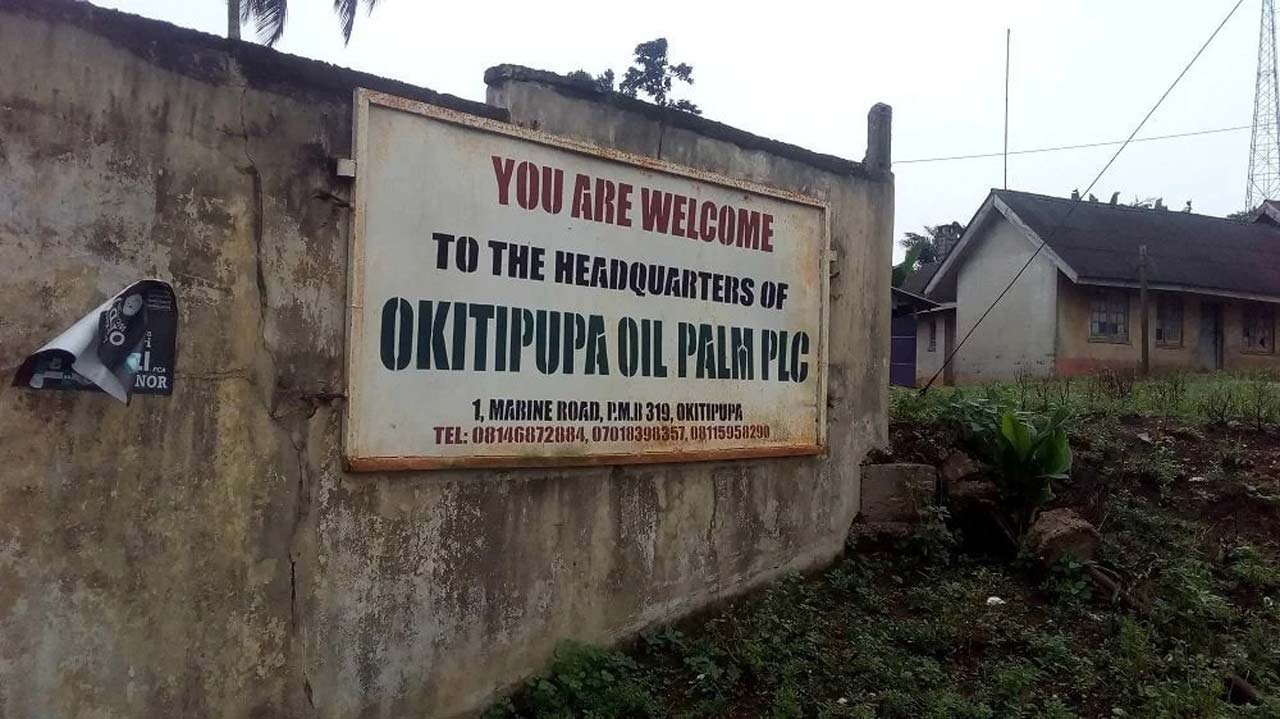
By Adedapo Adesanya
The NASD Over-the-Counter (OTC) Securities Exchange recorded a 0.65 per cent gain on Friday, December 13, boosted by three equities admitted on the trading platform.
On the last trading session of the week, Okitipupa Plc appreciated by N2.70 to settle at N29.74 per share versus Thursday’s closing price of N27.04 per share, FrieslandCampina Wamco Nigeria Plc added N2.49 to end the session at N42.85 per unit compared with the previous day’s N40.36 per unit, and Afriland Properties Plc gained 50 Kobo to close at N16.30 per share, in contrast to the preceding session’s N15.80 per share.
Consequently, the market capitalisation added N6.89 billion to settle at N1.062 trillion compared with the preceding day’s N1.055 trillion and the NASD Unlisted Security Index (NSI) gained 19.66 points to wrap the session at 3,032.16 points compared with 3,012.50 points recorded in the previous session.
Yesterday, the volume of securities traded by investors increased by 171.6 per cent to 1.2 million units from the 447,905 units recorded a day earlier, but the value of shares traded by the market participants declined by 19.3 per cent to N2.4 million from the N3.02 million achieved a day earlier, and the number of deals went down by 14.3 per cent to 18 deals from 21 deals.
At the close of business, Geo-Fluids Plc was the most active stock by volume on a year-to-date basis with a turnover of 1.7 billion units worth N3.9 billion, followed by Okitipupa Plc with the sale of 752.2 million units valued at N7.8 billion, and Afriland Properties Plc with 297.3 million units sold for N5.3 million.
In the same vein, Aradel Holdings Plc remained the most active stock by value on a year-to-date basis with the sale of 108.7 million units for N89.2 billion, trailed by Okitipupa Plc with 752.2 million units valued at N7.8 billion, and Afriland Properties Plc with a turnover of 297.3 million units worth N5.3 billion.
Economy
Naira Trades N1,533/$1 at Official Market, N1,650/$1 at Parallel Market

By Adedapo Adesanya
The Naira appreciated further against the United States Dollar at the Nigerian Autonomous Foreign Exchange Market (NAFEM) by N1.50 or 0.09 per cent to close at N1,533.00/$1 on Friday, December 13 versus the N1,534.50/$1 it was transacted on Thursday.
The local currency has continued to benefit from the Electronic Foreign Exchange Matching System (EFEMS) introduced by the Central Bank of Nigeria (CBN) this month.
The implementation of the forex system comes with diverse implications for all segments of the financial markets that deal with FX, including the rebound in the value of the Naira across markets.
The system instantly reflects data on all FX transactions conducted in the interbank market and approved by the CBN.
Market analysts say the publication of real-time prices and buy-sell orders data from this system has lent support to the Naira in the official market and tackled speculation.
In the official market yesterday, the domestic currency improved its value against the Pound Sterling by N12.58 to wrap the session at N1,942.19/£1 compared with the previous day’s N1,954.77/£1 and against the Euro, it gained N2.44 to close at N1,612.85/€1 versus Thursday’s closing price of N1,610.41/€1.
At the black market, the Nigerian Naira appreciated against the greenback on Friday by N30 to sell for N1,650/$1 compared with the preceding session’s value of N1,680/$1.
Meanwhile, the cryptocurrency market was largely positive as investors banked on recent signals, including fresh support from US President-elect, Mr Donald Trump, as well as interest rate cuts by the European Central Bank (ECB).
Ripple (XRP) added 7.3 per cent to sell at $2.49, Binance Coin (BNB) rose by 3.5 per cent to $728.28, Cardano (ADA) expanded by 2.4 per cent to trade at $1.11, Litecoin (LTC) increased by 2.3 per cent to $122.56, Bitcoin (BTC) gained 1.9 per cent to settle at $101,766.17, Dogecoin (DOGE) jumped by 1.2 per cent to $0.4064, Solana (SOL) soared by 0.7 per cent to $226.15 and Ethereum (ETH) advanced by 0.6 per cent to $3,925.35, while the US Dollar Tether (USDT) and the US Dollar Coin (USDC) remained unchanged at $1.00 each.
-

 Feature/OPED5 years ago
Feature/OPED5 years agoDavos was Different this year
-
Travel/Tourism8 years ago
Lagos Seals Western Lodge Hotel In Ikorodu
-

 Showbiz2 years ago
Showbiz2 years agoEstranged Lover Releases Videos of Empress Njamah Bathing
-

 Banking6 years ago
Banking6 years agoSort Codes of GTBank Branches in Nigeria
-

 Economy2 years ago
Economy2 years agoSubsidy Removal: CNG at N130 Per Litre Cheaper Than Petrol—IPMAN
-

 Banking2 years ago
Banking2 years agoFirst Bank Announces Planned Downtime
-

 Sports2 years ago
Sports2 years agoHighest Paid Nigerian Footballer – How Much Do Nigerian Footballers Earn
-

 Technology4 years ago
Technology4 years agoHow To Link Your MTN, Airtel, Glo, 9mobile Lines to NIN











Pingback: How Do You Know When to Buy Versus Build Your Software? | Business Post Nigeria