Feature/OPED
8 Hacks You Probably Didn’t Know You Could Do on YouTube

In this article, we’ve put together a list of some of the lesser-known hacks, tips, and features offered by YouTube. With these, you’ll be able to save a lot of your time and effort. You’ll be able to get the best out of the platform.
Here are the 8 Hacks You Probably Didn’t Know You Could Do on YouTube:
Turn Videos into GIFs
In the social media world, everyone loves to use GIFs. But, there’re very few knowing how to make one. Well, here’s a little URL trick with which you can make GIFs out of YouTube videos.
Firstly, play a YouTube video of your choice. Secondly, copy the URL at the top of your browser. Thirdly, open a new tab, paste the copied URL, and make a small edit. You need to just type “gif” right before the domain name in the URL. Here’s what your edited URL would look like – “www.gifyoutube.com/[your-video-tag].”
Finally, you’ll be redirected to gifs.com. Here, you’ll find your video already uploaded. You’ll now be just left to do edits to your video, make GIFs, download it, and share it with others.
Access Transcripts of Videos
Did you ever wish to see the transcript of a YouTube video but weren’t able to? Well, then this is the hack you need. YouTube automatically generates transcripts for every uploaded video.
Well, you have access to see the transcript of all videos. But you can’t see the transcript of videos where the uploader has manually hidden them. First, you’ll need to open a video Second, click the three-dot ellipsis. Thirdly, select ‘Transcript’ from the drop-down menu and voila, you’ll see the transcript of the video.
Add Cards
Using ‘Cards’ not only can you make your video more engaging but also cross-promote other content. They are most effective when they appear with calls to action, such as a link to other channels, videos or playlists, and other destinations.
To add cards, first, you’ll have to click the video you’d like to edit in the YouTube Studio. Then, you need to click the Cards box, select Add card, and finally, select Create. All you’ll have to do now is customize, adjust, and create the card.
Use End Screens for Promotion
End screens are nothing but whatever viewers see in the last 5-20 seconds of a video. You can use it to insert several CTAs and redirect viewers to different destinations. You can direct viewers to subscribe to your channel, other videos, playlist, visit another channel, etc. You can also buy YouTube subscribers as an add-on to this hack.
All you need to do is select a video in the YouTube Studio. Then select Editor from the left menu and, finally, select ‘Add End Screen’. It’s all done.
Create a Branded YouTube URL
URLs of YouTube videos and channels are usually presented in binary & unmemorable strings of letters or numbers. But there’s a way that you can create your custom URLs. Luckily, we’ve got this hack covered for you.
To create a branded URL, your YouTube channel should satisfy some prerequisites. First, the channel needs to have a minimum of 100 subscribers, an icon, and channel art, and should be a minimum one-month-old. Once all these are satisfied, you can click your profile picture, go to ‘Settings’, and click ‘advanced settings’. There under channel settings, you’ll see a custom URL box, which you can use to add letters and numbers. Finally, as soon as you agree to custom URL terms of use, your unique branded URL would be ready.
Clear Your YouTube History
We are sure that there must have been times when you wanted to delete items from your YouTube search history. We’re also sure that just like most YouTube users out there, you also must not be aware of how to do it. So, here’s how it’s done.
To clear your YouTube history on desktop or mobile, first, you need to navigate to the “Watch History” menu. There you’ll get to see all the options such as “clear all watch history”, “pause watch history”, or individually remove videos from your history.
Explore & Compare Popular YouTube Search Terms Over Time
At some point, you must have used Google Trends to find the popularity of specific search terms over time. But, did you ever use it to compare the popularity of YouTube search terms specifically? Well, if not, read on.
To start with, open Google Trends. Then, go to the “Explore topics” search bar at the top and type a search term. As soon as the page opens up, click on “Web Search”. All you have to do now is just choose “YouTube Search” from the drop-down menu. Now, you can specifically explore and compare popular YouTube search terms.
YouTube Kids.
If you’re a parent who does not want their kids to have access to everything on YouTube, this hack is for you. YouTube has a kids’ version popularly known as the YouTube kids. You can use this feature to have more control of what kids are watching and finding.
Conclusion
We hope that these YouTube hacks would be useful to you. The platform certainly is further going to evolve and competition on it is going to be more cut-throat in the coming days. Remember you can always rely on the best sites to buy YouTube likes to get desired results on YouTube. It is probably one of the best hacks you should know.
Feature/OPED
The Future of Payments: Key Trends to Watch in 2025

By Luke Kyohere
The global payments landscape is undergoing a rapid transformation. New technologies coupled with the rising demand for seamless, secure, and efficient transactions has spurred on an exciting new era of innovation and growth. With 2025 fast approaching, here are important trends that will shape the future of payments:
1. The rise of real-time payments
Until recently, real-time payments have been used in Africa for cross-border mobile money payments, but less so for traditional payments. We are seeing companies like Mastercard investing in this area, as well as central banks in Africa putting focus on this.
2. Cashless payments will increase
In 2025, we will see the continued acceleration of cashless payments across Africa. B2B payments in particular will also increase. Digital payments began between individuals but are now becoming commonplace for larger corporate transactions.
3. Digital currency will hit mainstream
In the cryptocurrency space, we will see an increase in the use of stablecoins like United States Digital Currency (USDC) and Tether (USDT) which are linked to US dollars. These will come to replace traditional cryptocurrencies as their price point is more stable. This year, many countries will begin preparing for Central Bank Digital Currencies (CBDCs), government-backed digital currencies which use blockchain.
The increased uptake of digital currencies reflects the maturity of distributed ledger technology and improved API availability.
4. Increased government oversight
As adoption of digital currencies will increase, governments will also put more focus into monitoring these flows. In particular, this will centre on companies and banks rather than individuals. The goal of this will be to control and occasionally curb runaway foreign exchange (FX) rates.
5. Business leaders buy into AI technology
In 2025, we will see many business leaders buying into AI through respected providers relying on well-researched platforms and huge data sets. Most companies don’t have the budget to invest in their own research and development in AI, so many are now opting to ‘buy’ into the technology rather than ‘build’ it themselves. Moreover, many businesses are concerned about the risks associated with data ownership and accuracy so buying software is another way to avoid this risk.
6. Continued AI Adoption in Payments
In payments, the proliferation of AI will continue to improve user experience and increase security. To detect fraud, AI is used to track patterns and payment flows in real-time. If unusual activity is detected, the technology can be used to flag or even block payments which may be fraudulent.
When it comes to user experience, we will also see AI being used to improve the interface design of payment platforms. The technology will also increasingly be used for translation for international payment platforms.
7. Rise of Super Apps
To get more from their platforms, mobile network operators are building comprehensive service platforms, integrating multiple payment experiences into a single app. This reflects the shift of many users moving from text-based services to mobile apps. Rather than offering a single service, super apps are packing many other services into a single app. For example, apps which may have previously been used primarily for lending, now have options for saving and paying bills.
8. Business strategy shift
Recent major technological changes will force business leaders to focus on much shorter prediction and reaction cycles. Because the rate of change has been unprecedented in the past year, this will force decision-makers to adapt quickly, be decisive and nimble.
As the payments space evolves, businesses, banks, and governments must continually embrace innovation, collaboration, and prioritise customer needs. These efforts build a more inclusive, secure, and efficient payment system that supports local to global economic growth – enabling true financial inclusion across borders.
Luke Kyohere is the Group Chief Product and Innovation Officer at Onafriq
Feature/OPED
Ghana’s Democratic Triumph: A Call to Action for Nigeria’s 2027 Elections

In a heartfelt statement released today, the Conference of Nigeria Political Parties (CNPP) has extended its warmest congratulations to Ghana’s President-Elect, emphasizing the importance of learning from Ghana’s recent electoral success as Nigeria gears up for its 2027 general elections.
In a statement signed by its Deputy National Publicity Secretary, Comrade James Ezema, the CNPP highlighted the need for Nigeria to reclaim its status as a leader in democratic governance in Africa.
“The recent victory of Ghana’s President-Elect is a testament to the maturity and resilience of Ghana’s democracy,” the CNPP stated. “As we celebrate this achievement, we must reflect on the lessons that Nigeria can learn from our West African neighbour.”
The CNPP’s message underscored the significance of free, fair, and credible elections, a standard that Ghana has set and one that Nigeria has previously achieved under former President Goodluck Jonathan in 2015. “It is high time for Nigeria to reclaim its position as a beacon of democracy in Africa,” the CNPP asserted, calling for a renewed commitment to the electoral process.
Central to CNPP’s message is the insistence that “the will of the people must be supreme in Nigeria’s electoral processes.” The umbrella body of all registered political parties and political associations in Nigeria CNPP emphasized the necessity of an electoral system that genuinely reflects the wishes of the Nigerian populace. “We must strive to create an environment where elections are free from manipulation, violence, and intimidation,” the CNPP urged, calling on the Independent National Electoral Commission (INEC) to take decisive action to ensure the integrity of the electoral process.
The CNPP also expressed concern over premature declarations regarding the 2027 elections, stating, “It is disheartening to note that some individuals are already announcing that there is no vacancy in Aso Rock in 2027. This kind of statement not only undermines the democratic principles that our nation holds dear but also distracts from the pressing need for the current administration to earn the trust of the electorate.”
The CNPP viewed the upcoming elections as a pivotal moment for Nigeria. “The 2027 general elections present a unique opportunity for Nigeria to reclaim its position as a leader in democratic governance in Africa,” it remarked. The body called on all stakeholders — including the executive, legislature, judiciary, the Independent National Electoral Commission (INEC), and civil society organisations — to collaborate in ensuring that elections are transparent, credible, and reflective of the will of the Nigerian people.
As the most populous African country prepares for the 2027 elections, the CNPP urged all Nigerians to remain vigilant and committed to democratic principles. “We must work together to ensure that our elections are free from violence, intimidation, and manipulation,” the statement stated, reaffirming the CNPP’s commitment to promoting a peaceful and credible electoral process.
In conclusion, the CNPP congratulated the President-Elect of Ghana and the Ghanaian people on their remarkable achievements.
“We look forward to learning from their experience and working together to strengthen democracy in our region,” the CNPP concluded.
Feature/OPED
The Need to Promote Equality, Equity and Fairness in Nigeria’s Proposed Tax Reforms
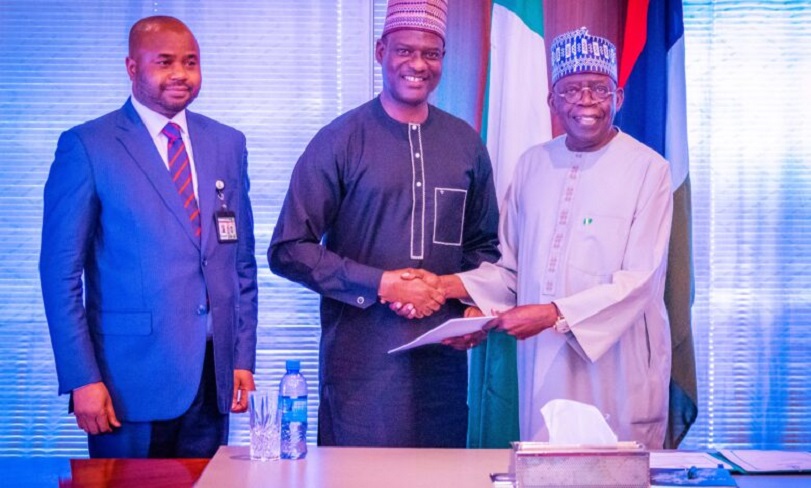
By Kenechukwu Aguolu
The proposed tax reform, involving four tax bills introduced by the Federal Government, has received significant criticism. Notably, it was rejected by the Governors’ Forum but was still forwarded to the National Assembly. Unlike the various bold economic decisions made by this government, concessions will likely need to be made on these tax reforms, which involve legislative amendments and therefore cannot be imposed by the executive. This article highlights the purposes of taxation, the qualities of a good tax system, and some of the implications of the proposed tax reforms.
One of the major purposes of taxation is to generate revenue for the government to finance its activities. A good tax system should raise sufficient revenue for the government to fund its operations, and support economic and infrastructural development. For any country to achieve meaningful progress, its tax-to-GDP ratio should be at least 15%. Currently, Nigeria’s tax-to-GDP ratio is less than 11%. The proposed tax reforms aim to increase this ratio to 18% within the next three years.
A good tax system should also promote income redistribution and equality by implementing progressive tax policies. In line with this, the proposed tax reforms favour low-income earners. For example, individuals earning less than one million naira annually are exempted from personal income tax. Additionally, essential goods and services such as food, accommodation, and transportation, which constitute a significant portion of household consumption for low- and middle-income groups, are to be exempted from VAT.
In addition to equality, a good tax system should ensure equity and fairness, a key area of contention surrounding the proposed reforms. If implemented, the amendments to the Value Added Tax could lead to a significant reduction in the federal allocation for some states; impairing their ability to finance government operations and development projects. The VAT amendments should be holistically revisited to promote fairness and national unity.
The establishment of a single agency to collect government taxes, the Nigeria Revenue Service, could reduce loopholes that have previously resulted in revenue losses, provided proper controls are put in place. It is logically easier to monitor revenue collection by one agency than by multiple agencies. However, this is not a magical solution. With automation, revenue collection can be seamless whether it is managed by one agency or several, as long as monitoring and accountability measures are implemented effectively.
The proposed tax reforms by the Federal Government are well-intentioned. However, all concerns raised by Nigerians should be looked into, and concessions should be made where necessary. Policies are more effective when they are adapted to suit the unique characteristics of a nation, rather than adopted wholesale. A good tax system should aim to raise sufficient revenue, ensure equitable income distribution, and promote equality, equity, and fairness.
-

 Feature/OPED5 years ago
Feature/OPED5 years agoDavos was Different this year
-
Travel/Tourism8 years ago
Lagos Seals Western Lodge Hotel In Ikorodu
-

 Showbiz2 years ago
Showbiz2 years agoEstranged Lover Releases Videos of Empress Njamah Bathing
-

 Banking6 years ago
Banking6 years agoSort Codes of GTBank Branches in Nigeria
-

 Economy2 years ago
Economy2 years agoSubsidy Removal: CNG at N130 Per Litre Cheaper Than Petrol—IPMAN
-

 Banking2 years ago
Banking2 years agoFirst Bank Announces Planned Downtime
-

 Sports2 years ago
Sports2 years agoHighest Paid Nigerian Footballer – How Much Do Nigerian Footballers Earn
-

 Technology4 years ago
Technology4 years agoHow To Link Your MTN, Airtel, Glo, 9mobile Lines to NIN












