Showbiz
How to Clear GOtv Error Codes Via Self-Service Options

As a GOtv user, you may have come home to an error code displayed on your screen that interrupted your favourite shows. You no longer need to wait for a technician or visit a service centre to get it fixed. GOtv has several easy self-service options that can help you erase error codes and restore viewing within a few minutes.
Here’s how to identify the different error codes, their meanings and how to clear them with your phone.
Error Codes and their Meanings.
E16: Appears when your subscription has expired. However, payment made while the decoder is off will not immediately clear the error. You would have to manually rescan and reset the error code to continue viewing.
E32: This error code indicates that the subscription has expired. You would need to upgrade to continue viewing. This error can be cleared without the need to rescan your decoder.
E138: This means that the particular channel you want is not available. This usually occurs when pop up channels go off air.
E48-32: This error code informs you that there is something wrong with the cable box which affects the signal strength. It is usually affected by the network scrambling, windy or rainy weather or when the cable has been shifted from its original position.
If it is weather-related, please be patient, the error will disappear on its own. If the error persists after the weather has cleared up, you would need to follow these steps to clear the error.
-
Ensure the cable is properly connected to the antenna.
-
Press OK to see the signal strength.
-
Scan or reset your decoder. (Click here) Go to menu click on Advanced in the next screen click installation.
-
Finally click on Automatic Scan. Keep scanning until the error is cleared.
E30: This happens when the decoder has been deactivated or if the E48-312 was not corrected.
To clear this error:
1. Ensure your subscription is updated.
2. Ensure the decoder is connected to the antenna.
3. Reset the GOtv decoder.
How to clear some of the error codes, use the following self-service methods
Method 1:USSD code
-
Dial *288#
-
Select option 1 for existing customer options.
-
Input IUC number
-
Select option 2 for fix error option
-
Select the error you wish to clear.
Click send and in a few minutes the error should be cleared on your decoder.
Method 2: Clear error via SMS
-
Launch your Message app.
-
Type RESET plus IUC numbers to 4688
-
Hit SEND
In a few minutes the error message should be cleared and your decoder refreshed.
Now you can enjoy uninterrupted screen time with your GOtv.
Download MyGOtvApp or dial *288# to reconnect to GOtv or upgrade your subscription. Upgrade to GOtv Supa this November to enjoy the GOtv Supa+ open window that allows you access to over 80 channels including Super Sports English Premier League, Super Sports Select 3, Studio Universal, Disney Channel, Universal TV, and more.
Showbiz
Holiday Preview: Festive Season Programmes to Watch Out for on GOtv
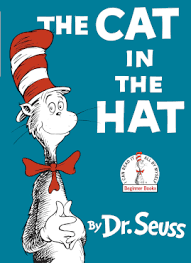
Imagine it’s Christmas. The aroma of jollof rice wafts through the air, kids run around in matching outfits, and the TV is tuned to GOtv Channel 3, M-Net Movies 4. But this isn’t just any Christmas morning—this one’s about to go wild. A mischievous cat wreaking havoc, Matilda bending spoons with her mind, and Babe, the pig, proving why kindness trumps all.
This year, GOtv is turning your festive lineup into a whirlwind of unforgettable stories that will leave you laughing, crying, and cheering—all in one sitting. Here’s a guide to some of the festive season movies that will make your holiday season not just merry but downright legendary.
 Dr. Seuss’ The Cat in the Hat
Dr. Seuss’ The Cat in the Hat

“Chaos has never been this entertaining!”
What happens when a family’s holiday preparations meet a six-foot-tall cat with a penchant for mischief? Absolute pandemonium! From balancing teetering stacks of furniture to unleashing his Thing 1 and Thing 2 accomplices, the Cat pushes the boundaries of holiday cheer. Did you know this whimsical character has sparked debates about his “anarchic” influence for decades?
This Christmas, let the Cat in the Hat remind you that sometimes, a little chaos is needed to bring families together. Catch this iconic film on Thursday, December 19th, at 12:15 pm.
 Matilda
Matilda

“Who says kids can’t save Christmas?”
Matilda Wormwood may be small, but her courage and wit are larger than life. Remember the scene where she finally takes a stand against Miss Trunchbull? That’s not just a victory—it’s a moment that defines resilience. This heartwarming classic proves that even the tiniest among us can create the biggest miracles.
Gather the family and let Matilda inspire a holiday spirit filled with courage, imagination, and just a touch of telekinesis. This family favourite airs on Wednesday, December 25th, at 3:00 pm.
 Babe & Babe: Pig in the City
Babe & Babe: Pig in the City

“From farmyard hero to city superstar!”
What could be more festive than the tale of a pig who defies the odds? Babe’s journey to prove his worth is a story that echoes the true spirit of the holidays: kindness, determination, and belief in oneself. In Babe: Pig in the City, the stakes are raised as our lovable hero ventures into an urban jungle.
These tales are more than entertaining—they’re a gentle reminder to embrace every family member, even the most unlikely ones. Catch Babe on Monday, December 23rd, at 8:35 am, and don’t miss the sequel, Babe: Pig in the City, airing the next day, Tuesday, December 24th, at 9:00 am.
 Cloudy with a Chance of Meatballs
Cloudy with a Chance of Meatballs

“Let it rain… cheeseburgers?”
What if your holiday feast literally fell from the sky? This imaginative adventure takes festive indulgence to a whole new level. Whether it’s giant pancakes or spaghetti tornadoes, Cloudy with a Chance of Meatballs brings a colourful twist to the festive spirit. But beyond the fun, it’s a heartfelt story about family, innovation, and the courage to dream big. Join the adventure on Sunday, December 22nd, at 2:25 pm
 Problem Child & Problem Child 2
Problem Child & Problem Child 2

“When holiday chaos meets Junior…”
Imagine this: one kid, two parents, and endless mayhem. Problem Child introduces us to Junior, the walking definition of “holiday surprises.” In the sequel, the laughs double as Junior’s antics escalate to new heights. It’s hilarious, nostalgic, and a perfect reminder that no family gathering is complete without a little drama. Watch the chaos unfold on Tuesday, December 24th, at 1:55 pm, followed by even more antics in Problem Child 2 at 3:25
Your Holiday Starts Here
This Christmas, GOtv isn’t just delivering entertainment; it’s creating moments you’ll treasure forever. From whimsical chaos to heartwarming tales, M-Net Movies 4 on Channel 3 has it all.
So grab a plate of Christmas jollof, huddle up with your loved ones, and let the holiday magic unfold on screen. And don’t forget to tune in to GOtv Channel 3 to catch these festive classics.
Don’t miss the chance to make your holiday season unforgettable. Subscribe, upgrade, or reconnect now through the MyGOtv App or dial *288#. This Christmas is not just about the presents—it’s about the stories that bring us together.
Showbiz
All Set for Stanbic IBTC Pension Managers’ FUZE 3.0 Festival

By Modupe Gbadeyanka
Barring any unforeseen circumstances, all roads will lead to the Livespot Entertarium in Lekki, Lagos for the Stanbic IBTC Pension Managers’ FUZE Talent Show 3.0 on Saturday, December 21, 2024.
The festival is the biggest talent extravaganza in Nigeria. It is a platform that celebrates the country’s creativity and innovation.
According to the organisers, the programme promises to be a game-changing platform for unveiling Nigeria’s next generation of young talents.
The FUZE 3.0 festival features a prize pool of N50 million and an esteemed panel of judges, including industry icons like Funke Adepoju, Akinwande Akinsulire, Don Flexx, and Korede Bello.
With the theme Light it Up, this event is more than just a competition; it is a movement that celebrates Nigerian creativity in music, dance, fashion, and technological innovation.
“We are not merely hosting a talent show; we are creating a platform that amplifies the extraordinary potential of Nigerian youths in music, dance, fashion, and technology.
“The FUZE Festival is designed to showcase this potential, providing a vibrant space where young talent can shine, connect, and collaborate; ultimately fostering innovation and creativity within our communities.
“By celebrating diverse artistic expressions, the festival aims to inspire the next generation of leaders and change-makers in Nigeria,” the chief executive of Stanbic IBTC Pension Managers, Mr Olumide Oyetan, said.
Globally acclaimed Nigerian musical powerhouses that embody the excellence and vibrant energy of the Nigerian entertainment industry, Wande Coal, BNXN and Qing Madi, will be on stage to thrill guests and participants and electrify the atmosphere with their chart-topping hits.
This celebration is expected to birth new Nigerian talents with the potential to make a global impact after their grooming stages.
The event will include a unique holiday shopping festival. Premium Nigerian and international brands in fashion, beauty, personal care, tech, food, and beverage will display their quality goods and products for all holidaymakers and fun-seekers looking for amazing seasonal discounts on special gift items.
The exhibition area will be more than a shopping destination; it will be an immersive experience that complements the talent show’s vibrant atmosphere.
Showbiz
Elevator Shoes Discreetly Improve Your Height
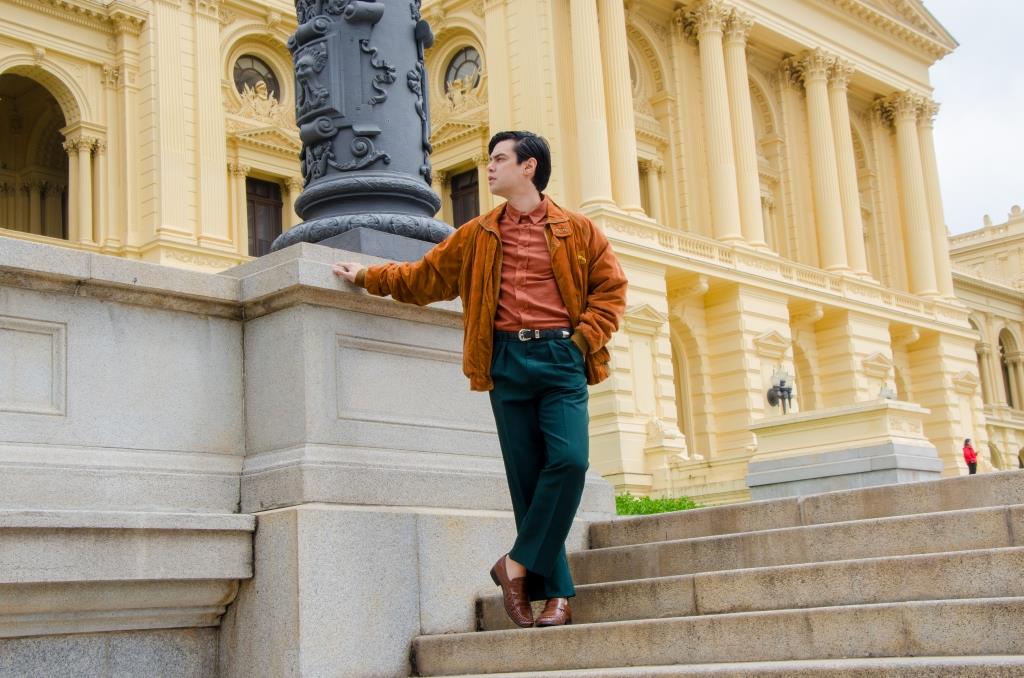
Shoes are a staple of the fashion industry. Hundreds of brands exist that make and produce a wealth of shoes each year. Shoes can be stylish, comfortable, and unique, but did you know that certain shoes offer some great benefits?
Elevator shoes provide a primary advantage that many men would enjoy—the appearance of being taller. And it’s not just the appearance of height for the sake of looking taller, the benefits from the height increase of elevator shoes go beyond mere looks.
The fashion industry is always innovating—as any good industry does. One of the most regarded crazes has been guido maggi elevator shoes. They’re different from regular sneakers or loafers. Elevator shoes have a specially designed insole—that is cleverly concealed—that provides a discreet increase in height.
The height increases range from 2.5-5 inches, depending on the brand and design. Elevator shoes are not only made in one style, many variations can accommodate many social gatherings and settings.
Elevator Shoes Provide A Height Increase
One of the main benefits of elevator shoes is that they discreetly improve your height. Since the lift is hidden inside the shoe, the shoes themselves do not attract unwanted attention. These are not high-heels or platform shoes—they’re a subtle design.
Not only do they offer a height increase, but elevator shoes can also improve your stride while providing extra support. The world average height for a man is 5ft 10.5 in, while the average female height is 5ft 5 in. Some might want a little extra help to reach or surpass the average.
Some people might indeed want only a minor height increase—nothing too obvious and elevator shoes can provide that while also offering a boost of confidence.
As I said before, elevator shoes can also improve your posture. Proper posture will see your shoulders square and a more defined, straightened walking gait. The added height could also help you maintain eye contact more easily and pay closer attention to facial cues and expressions, thus improving the flow of your conversations.
Elevator Shoes Offer Comfort
Comfort is one of the main reasons people buy and wear any type of clothing. You might think that elevator shoes would be uncomfortable or that they could cause foot pain or soreness, however, neither of those is true. One of the primary goals for the design of elevator shoes was to make movements like running, walking, and hiking as easy as can be while wearing them.
In contrast, high heels can be excruciatingly painful. They offer the same height increase benefit as elevator shoes but rarely offer the same subtle design or comfort. Often, elevator shoes contain extra padding in the soles to reduce the impact on your feet when walking, jogging, or running.
As with nearly any new pair of shoes, you will need a short period to ‘break them in’ but it’s not more strenuous than any other type of shoes.
-

 Feature/OPED5 years ago
Feature/OPED5 years agoDavos was Different this year
-
Travel/Tourism8 years ago
Lagos Seals Western Lodge Hotel In Ikorodu
-

 Showbiz2 years ago
Showbiz2 years agoEstranged Lover Releases Videos of Empress Njamah Bathing
-

 Banking6 years ago
Banking6 years agoSort Codes of GTBank Branches in Nigeria
-

 Economy2 years ago
Economy2 years agoSubsidy Removal: CNG at N130 Per Litre Cheaper Than Petrol—IPMAN
-

 Banking2 years ago
Banking2 years agoFirst Bank Announces Planned Downtime
-

 Sports2 years ago
Sports2 years agoHighest Paid Nigerian Footballer – How Much Do Nigerian Footballers Earn
-

 Technology4 years ago
Technology4 years agoHow To Link Your MTN, Airtel, Glo, 9mobile Lines to NIN






















